Profile Builder 3
Lightspeed modeling of smart building materials
Celebrate the 1-year Anniversary of PB3 with our brand new Official Training Course!
We’ve been working long and hard on a new tutorial video series to help you become a PB3 master! This training course contains 18 videos and over 2 hours of in-depth easy-to-follow content covering everything from basic installation all the way to advanced assembly creation techniques! And it’s completely free!
Want a sampling of the new course? You got it! Check out this advanced tutorial covering one of the most jaw-dropping features of PB3: Sub-assembly Spans!
Australian Steel Purlins Profiles
Library includes C and Z Purlin shapes. Courtesy of Andrew Carter!
Download below and extract to the location of your choice:
Australian Timber Profiles
Library includes timber fascia, hardwood, treated softwood lumber, treated structural lumber. Courtesy of Andrew Carter!
Download below and extract to the location of your choice:
Version 3.0.5 Released
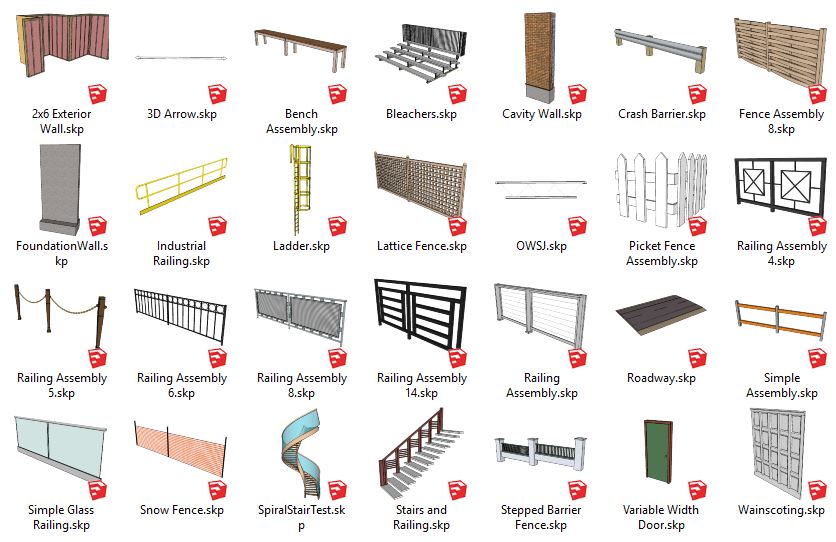
We just released version 3.0.5 which includes some important bug-fixes and usability improvements. We also updated the built-in sample assemblies! You can get a full list of the changes here. Use the PB3 ‘check for update’ feature to install the update automatically.
Hanging Chain Rail
Here’s an example of how to create a hanging chain queue barrier.
Quantifier Pro
Calculate Area, Volume, Length, Weight, and Costs Instantly in SketchUp with Quantifier Pro!
“I Love your Quantifier Pro and Profile Builder. I use it every day and have recommended it to other companies. Saves me a heap of work and enables me to switch from Solidworks to SketchUp Pro!” – Dave J (Agricultural Equipment Designer)
Quantifier Pro is the ultimate SketchUp plugin for calculating instant quantity and cost reports from your model.
Calculate Area
Compute the area of walls, slabs, roofing, flooring, cladding, and more. Both projected area (for objects with thickness) and surface area are calculated.
Generate an instant Material Report showing the surface area calculation of all materials in your SketchUp model.
Volume Calculation
Quantifier Pro’s volume calculator is much more powerful than SketchUp’s Entity Info window. It can determine the total volume of groups and components as well as any nested objects within. It can even estimate the volume of objects that are not water-tight solids.
Use it to find the volume of concrete, gravel, topsoil, water tanks, and more.
Calculate Weight
By assigning a unit weight density to the objects layer, the weight of the objects in your SketchUp model can be calculated.
Unit weight can be assigned by volume, area, or length.
Quantify Length
The length, width, and height of groups and components is also reported by Quantifier Pro.
Estimate Costs
Export detailed cost calculation reports. Assign re-usable cost rules by layer, material, object, or to the entire model.
Cost Inspector Tool shows complete cost calculation for the selected object to verify accuracy
Reporting Features
- All reports are model-driven and automatically update when the SketchUp model changes.
- Fully customizable quantity takeoff reports that can show calculations for volume, length, width, height, projected area, surface area, weight, cost, and more
- Export HTML or CSV detailed Cost Estimate Reports
- Use Microsoft Excel (Windows only) to export and import unified cost data across multiple SketchUp models
- Supports multiple languages and international currency
- Full control of units and precision displayed in reports
- Use with Profile Builder 3 for even more power!
Share Cost Data across multiple SketchUp models by exporting to Excel
OR Buy it below
SketchUp 2016 or newer is required for Quantifier Pro. It is compatible with both Mac and PC. Purchase a permanent license now for only $79 US.
OR







No comments:
Post a Comment